
Hi,
I working on a ambitious 3D flight shooter and I’m in the search of good sky rendering plugin. After buying Massive Cloud and Atmos, I didn’t manage to have a satisfiying result in HDRP. So I’m I decided to try TrueSky because I really liked Ace Combat 7 skies. But it’s only problems so far…
I use latest recommended Unity, 2020 2.1f1. My project is HDRP.
When I try to import TrueSky i get this error message concerning EventSystem.cs -> Access denied.
I have the same error if I import TrueSky on an existing project. Or a new and clean HDRP project or a new and clean 3D default project.
I also add that if I try to log in using my user name and the key provided for the 30 days trial, it is instant crash too.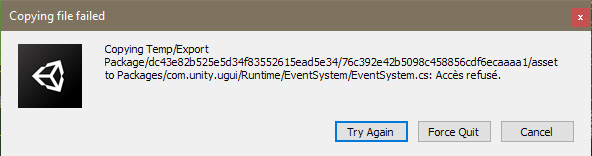
Hi Fabien,
Sorry for the delay in getting to you on this issue.
I don’t think we have seen this error with Unity. My initial suggestion would be to run Unity with Administrator privileges.
Best Wishes,
Andrew
I’m having this exact same issue. I’ve tried launching with Admin but that didn’t help.
Hello, it is recommended to move Unitypackage to a project folder, such as the [your project]\Assets folder. I also ran UnityHub as an administrator.
When you unpack the package, the import window appears. There will be main components:
➤ ☑ HDRPDefaultResources
➤ ☑ Simul
➤ ☑ Packages
I think the main problem with this error is the import of the “Packages” folder. If the plugin was released from a different version of Unity than you have on your computer, it will want these additional files. If you are using the same version, the “Packages” folder will not be ticked during import, nor you won’t be able to tick it. I don’t think anything will happen by not importing this files, it will rather solve the problems.
Using v4.3 I have had limited success with importing only HDRPDefaultResources and Simul. After importing those two, I manually install the com.unity.ugui package via the package manager. While this makes the clouds appear, they are much more sparse than the clouds from v4.2a.